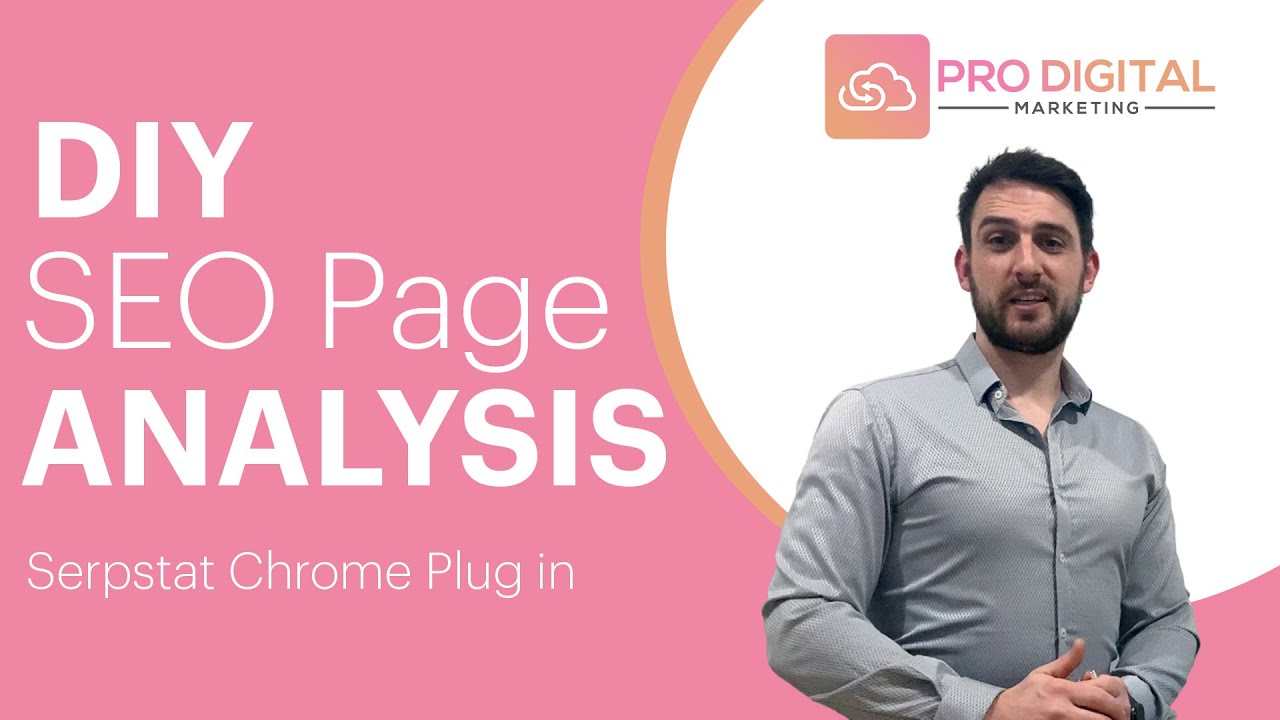Google my business is an important resource in your overall SEO plan to reach new customers looking for businesses in your niche.
The first thing you need to do is create a google business account. This can be completed within the google apps section.
Features available for Google my Business SEO:
1. Photos
These show up as your main image on Google. Uploading videos allow people to view information about your business and see what makes it unique. If you have a brick and mortar store, the interior and exterior of the business can help customers recognize your business and you can show off your professional office.

2. Business Information
Google Business allows you to place information about your business. This includes the locations you service, the services you offer, and your opening days and times.



3. Customer Insights
See insights about how customers are discovering your services. The direct customers can find your website based on searching for your business, the discovery customers were able to find your business from searching in Google for your industry

4. Current Updates
Add updates to indicate how your business will operate during COVID-19 and any procedures that customers might need to be aware of before integrating with your business.

5. Google Reviews
Obtain Google reviews for your business. This feature allows you to send emails or messages to customers for requests to review your business. Good reviews and comments will help your ranking in Google and adds to your overall SEO strategy.
Make sure your customers are going to write positive reviews, as negative reviews cannot be removed and risk major SEO problems.

6. Add Posts
Posts let customers know about the new content you have available and encourage customers to find out more from your business website. Potentially reaching more customers.

7. Quote Requests
Get messages and quotes from customers. This facility allows customers to interact with your business easily without even having to navigate to your website. You need to install the Google My Business App on your mobile device to interact with customers in this way.

8. Events and Products
Create events and products directly in google my business. You can use this for updates to allow the customer to see deals you are offering, the prices of products you sell, or events that you are running. NOTE: These posts last for 7 days before they expire.


For further tips and tricks on how to use Google my business SEO techniques to reach the top of the listing in Google contact Pro Digital Marketing on 1300 998 778